You have started using TritonWear during training, and you’re now sitting on a gold mine of swimming data. We’ve put together this article to help you use the best practices for leveraging data after training. Let’s dive right in.
One of the most significant benefits TritonWear offers is the opportunity to be involved in reviewing metrics, gaining insights and training smarter. This level of ownership will help you understand your swimming profile. Combining different swimming metrics will provide even more insights on how to fine-tune your performance further during workouts.
How to best leverage data after practice?
1. Reflect on your practice
While interpreting metrics, it’s essential to reflect on the purpose of training. Focus, Readiness and Intensity scores will fluctuate depending on the workout. For example, if you compromised technique for intensity, you will see a lower Focus score and a higher Intensity score that day.
There is always a cause and effect for everything, including any increase or decrease in metric scores throughout a set. To reveal how performance is affected, check your metrics for each rep. If the set was too intense and you could not maintain good technique, dig into specific metrics and observe how they have been affected.
A few specific metrics to look at include:
A slowdown in Stroke Rate.
An increase in Stroke Count.
A drop in DPS.
A fluctuating Stroke Index.
2. Keep a journal
In the app, under the workout summary, there is a workout notes section where you can record information and feedback for each workout. Writing about how each training felt will deepen your understanding of your overall performance. Keep in mind that performance and, thus, your metrics are affected by workout intensity, sleep, nutrition, as well as your mental and physical state that day. These are the causes; the metrics are the effects. Keeping a journal offers you a deeper understanding of your body and how personal choices affect performance.
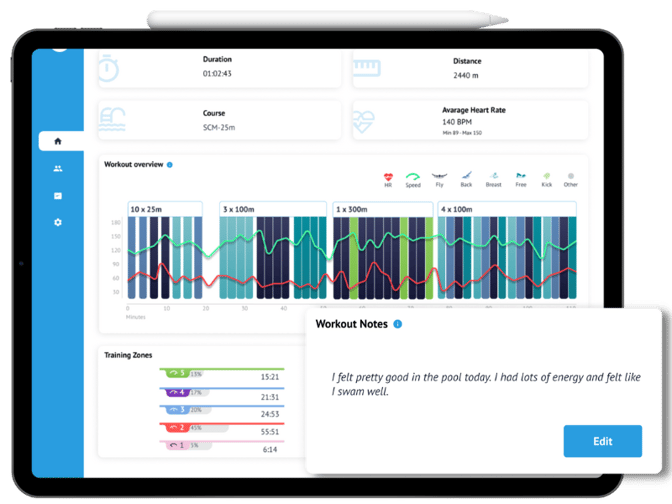
3. Rate your workout
Workout rating (RPE) measures how intense you perceived that practice to be. In the app, once training has commenced, it will ask you how hard your workout was on a scale from 1-10. It is best to do this right after training. Ideally, a good 30 minutes after swim practice has ended. A small-time buffer will offer you time to relax and help you reflect on the entire workout more accurately.
Note that it is crucial to be honest and accurate in your rating, as the Workout Rating is part of the load calculation in your Readiness score.
4. Interpret the Triton Score
The first step is to familiarize yourself with your Triton Score and how it fluctuates over time. In the app’s activities tab, you can view your Triton Score, along with your Readiness, Focus, and Intensity scores. It will show each workout how each score ranks compared to the other.
Are you training safely? Are you undertraining or overtraining? The Readiness score analyzes the balance between the athlete’s acute (short-term) and chronic (long-term) load. It indicates whether short-term and long-term training is in balance and alerts you to situations where the load is changing too quickly.
If the status on the Readiness activity view shows you are overtraining consistently, you may want to adjust your Intensity score to avoid injury and burnout.
Key takeaway
Understanding how to leverage and interpret data on your own can be time-consuming and confusing. Our app breaks that data down into digestible scores and personalized feedback. Reflecting on the workout, keeping a journal, recording the RPE and interpreting the Triton Score are some of the best practices that enable real improvements.
Next, learn why an observation period is essential to setting and achieving goals.

.png)
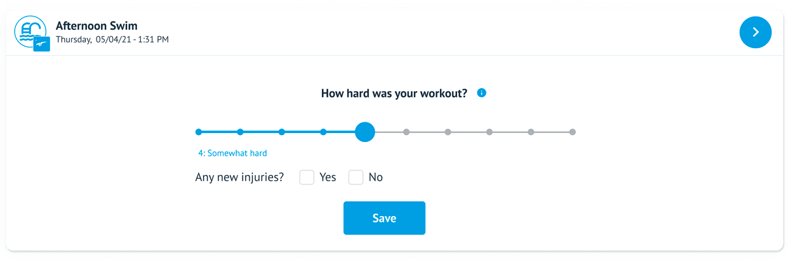

.png)

.png)